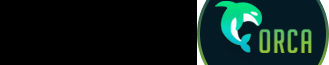FAQ
-
How to top up with Kiwi via Piastrix?
How to register in the Piastrix service: 1) Go to the Piastrix website and click "create wallet" 2) Enter your email, password and date of birth 3) Confirm registration by clicking on the link in the letter 4) You can replenish your wallet up to 10,000 RUB per month without verification personality. How to top up Piastrix via qiwi: 1) Log into Piastrix wallet and click "top up" 2) Select the Qiwi method, enter the number, amount, currency and click "Pay" Now you can top up your account on Orc: 1) Click "Deposit" 2) Select the "Piastrix" method 3) All that remains is to enter your Piastrix wallet number and the top-up amount.
-
How to register?
Click "Register" in an upper right corner
You can register in our casino in several ways:
Common registration
- Fill in the required fields
- Choose your country
- Fill in the verifying code
- Put check marks, confirming that you are familiar with terms and conditions of casino
- Click on "Register"
- To complete the registration, log in to to your e-mail and click the activation link to activate your account.
Fast registration
For fast registration create a login and enter your e-mail adress.
After entering your email, you will receive a message with password to access your account.
-
How to create an account and add currency?
After creating an account, you will automatically have RUB account. To add another account
- Click + near your balance at the top of the screen
- Choose an account you need
- Click "Add"
Once you have created an account, you can switch between them by clicking on your balance.
-
Forgot Password
To reset the password, click "Log in" at the top of the screen.
- In the popup, choose “Password recovery”
- Enter your e-mail or login to reset trough e-mail
- Go to your inbox and click the link
- Create new password
-
Forgot my email or login
Contact our website online chat support team - we work 24/7, and will help to restore your data.
-
How long it takes to withdraw funds?В среднем одобрение вашего вывода занимает 15 минут, но если его не одобрили за час, мы удвоим ваш вывод. Данное условие относится к выигрышам полученным в результате игры на реальные средства и не требующих дополнительной идентификации входных платёжных данных. Скорость вывода средств с бонуса за регистрацию, прочих бездепозитных бонусов, а также в случаях подозрения на мошенничество с электронными кошельками, банковскими картами и случаев злоупотребления бонусами может отличаться, в связи с необходимостью дополнительной идентификации пользователя.
-
How to make a deposit?
- After you log in to your account, click on your balance and select the currency in which you want to make a diposit
- Click on "Deposit" at the top of the screen
- Select the method of payment you are interested in
- Enter the amount
- click "Pay"
- On the page that opens, fill in all the required fields and follow the instructions
-
How to withdraw funds?
- To withdraw funds, click on "Deposit" at the top of the screen
- Click on the "Withdrawal" tab
- Select the withdrawal method you are interested in
- Enter the amount
- and click “Withdraw”
-
1 Deposit bonus
Not available for Bitcoin -
Wager for 1 deposit bonusNot available for Bitcoin